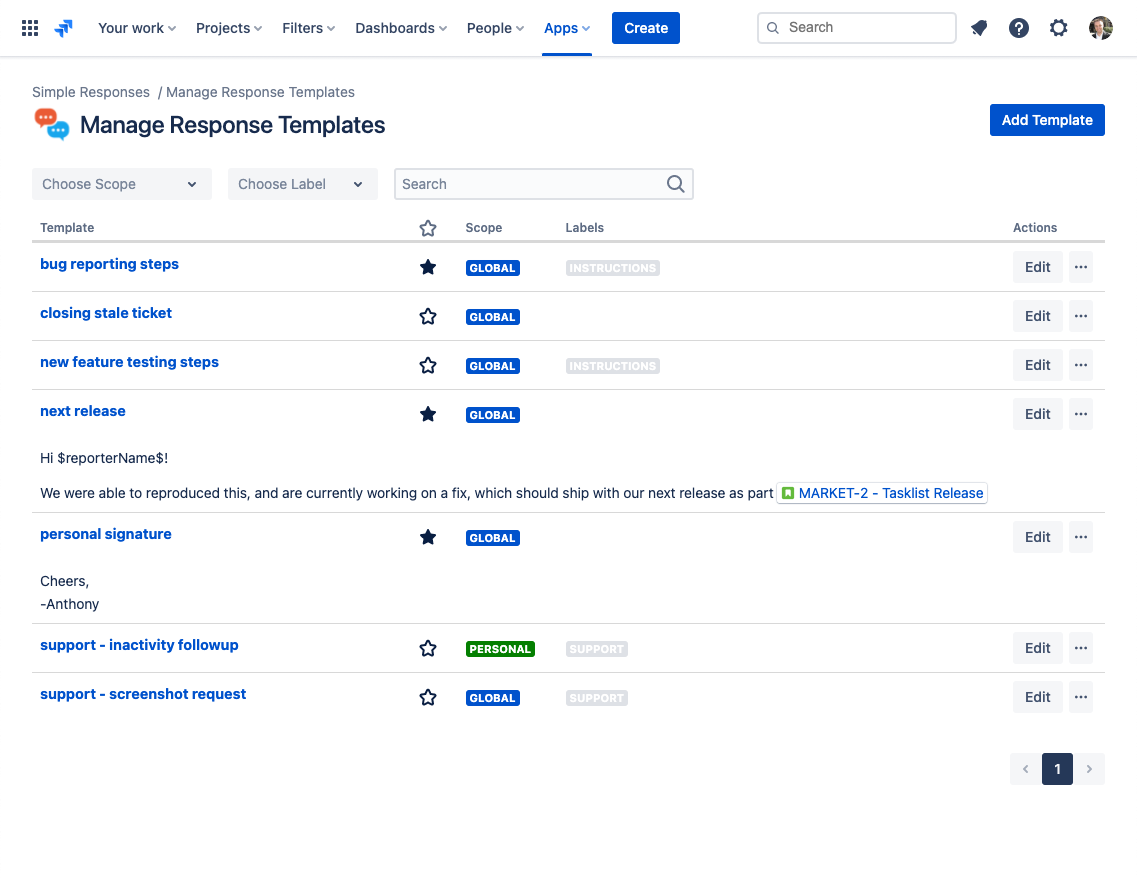Previewing a Template
Templates with a good name are often self-explanatory, but just in case it's unclear what a template is about, you can always preview the template.
Before inserting a template in a Jira issue, you can click on the Preview action to get a look at the content of the template.
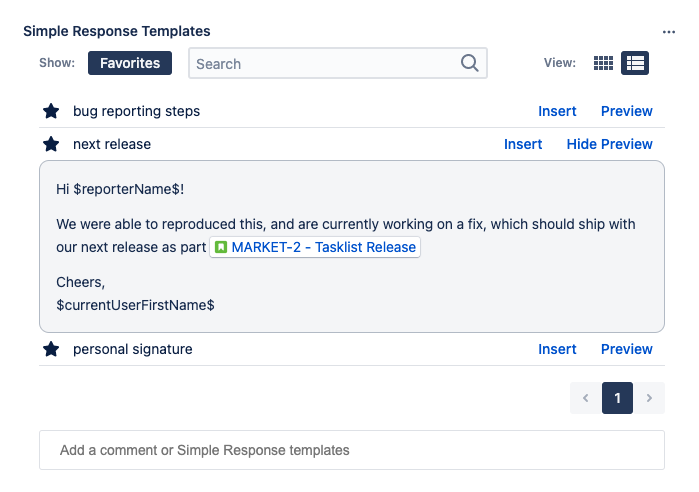
The preview area shows the full content of the template, along with any mentioned users, issues, and variables in the template.
If the template contains issue fields, then the preview area will contain an extra section to let you know which issue fields will be changed when the template is used. The results would look something like this:
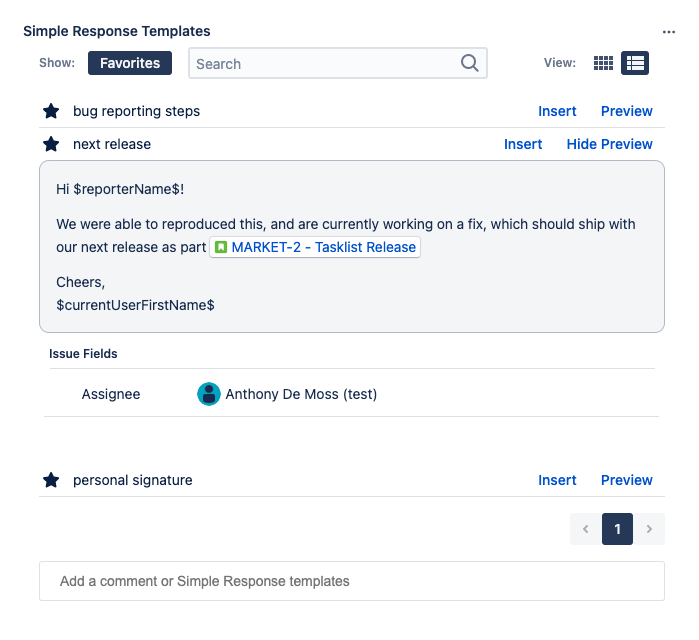
Note:
When previewing a template, variables will still show in their raw form, instead of showing the resolved value. This is intentional to ensure you know where a variable was present and what the original source for the value was.
You can also preview templates from the manage templates screen.
Simply click on the template name, and a preview area will slide out underneath the template, showing you the contents of the template.