Scope / Visibility / User Access
Templates are often highly dependent on context, and typically don't apply to everything you do in Jira.
To allow you to declutter your list of templates, and get to the relevant template quicker when you need, we allow 3 levels of "filtering".
- Template Scope
- User Access
- Template Visibility
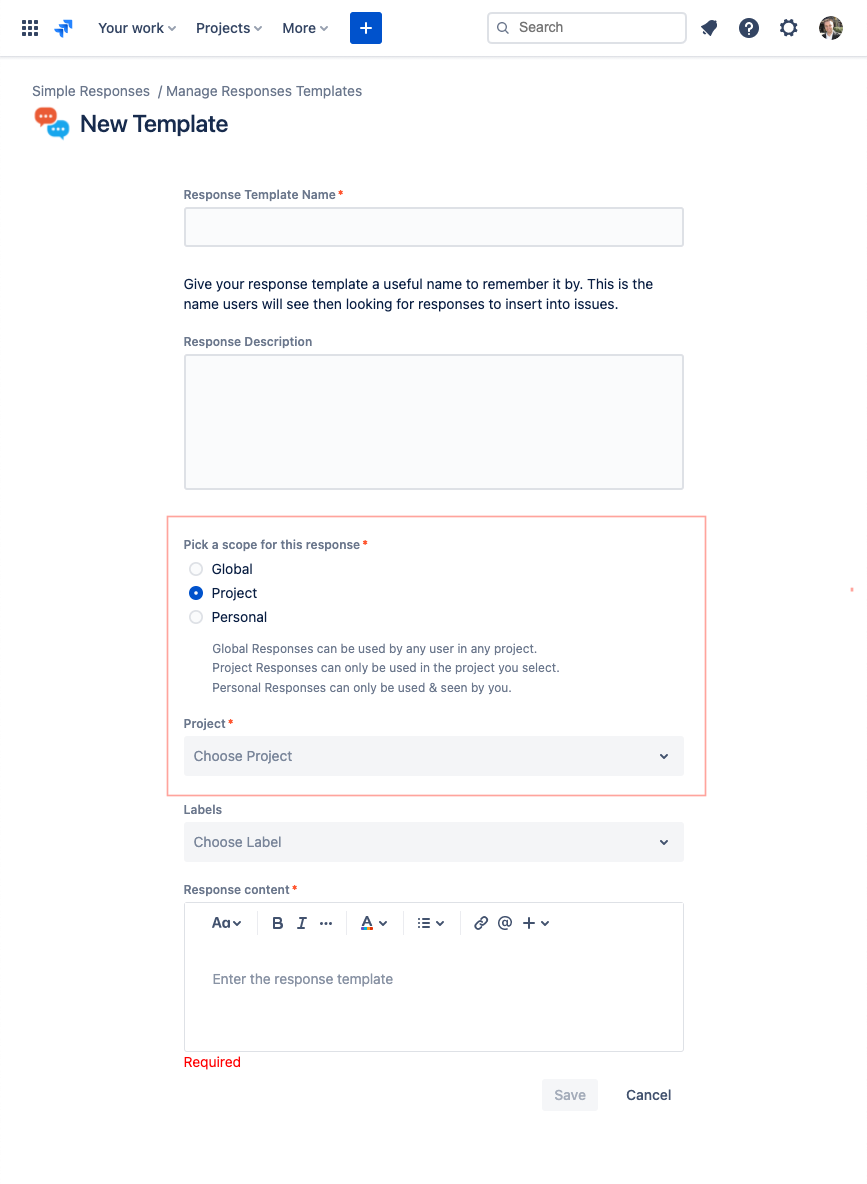
Template Scope
The scope of a template allows you to narrow down where a particular response template can be used at all.
Templates currently support two scopes: Global and Project Level
Global
Global templates are available in every project.
Project Level
Project templates are tied to a single project, and can only be used in that particular project.
This also means that only users with access to that project can see the template, or insert that template into an issue.
Question: who can create / edit / delete these templates?By default, every Jira user has full access to global and project level templates.
You can change this behavior however, and limit who can manage global templates vs who can manage project level templates via user permissions.
Question: can a template be associated with multiple projects?The short answer is: not yet, and this is intentional.
For now We have limited templates to be associated with a single project to avoid permissions conflicts, as not all users might have access to all the projects a template is part of. To avoid any confusion, we have opted to limit templates to a single project until we can find a more graceful solution for this.
User Access
As the name implies, User Access allows you to limit who has access to a given template.
Combined with the template scope, user access settings allows you to create templates that have a more narrow focus. For example: a template could apply only in a specific project, and only for a specific set of users.
User access comes with three options:
Only Me
These Templates are private, and only the creator of that template is able to edit, delete, or use it in an issue. (Even admins do not have access to these templates.)
Everyone
These templates are shared with everyone.
This applies to using the template, as well as managing the template (unless you set custom permissions for who can manage templates).
Note that the scope of the template still matters. For example: if you create a template with project-level scope for a specific project, but shared with everyone, then every user in that particular project can use the template.
Specific Users
These templates are only accessible by the users specifically listed.
Template Visibility
Template visibility allows limiting on which issues a template shows up, based on the value of certain issue fields.
The general notion is that a template for a Bug report might not be applicable to a New Feature, or that the template for an issue "In Review" might not be applicable for a "Done" issue, etc.
The functionality for visibility is a bit different than scope and user access, in that it doesn't prevent access to the template if the issue fields don't match, but simply doesn't show the template.
This effectively means, as long as a user has access to the template, they could still use it by finding it directly within an issue.
Template visibility basically allows "hiding" the template unless the specified issue fields match one of the values.
All templates support the following:
Priority - allows limiting the template to specific issue priorities
Issue Status - allows limiting the template to specific issue statuses
Label - allows limiting the template to specific issue labels
Project-level templates also support these fields:
Issue Type - allows limiting the template to specific issue types.
Project Component - allows limiting the template to specific issue components.
A note on the filtering logicSpecifying multiple values for the same field is treated as an "OR" condition. This means, if you use the Priority field, and set a values of "Major" and "Low", then the template would show up if the issue has either of these two priorities.
If you specify multiple fields, then the fields are treated as an "AND" condition. To expand on the previous example, say you add Issue type of "New Feature" and "Bug" (in addition to the priority). Then the template would show up if the issue type is either Bug or New Feature, AND if the priority is either Major or Low. If both conditions are not met, it wouldn't show up.
Can it support other fields? Custom fields?Not yet. It's something we're evaluating for the future.
If you're looking for a specific field that is missing, let us know, and we can evaluate adding it.