Permissions
Response Templates themselves do not have any particular permissions.
Any user with access to a template can use it, and any user with permissions to manage templates can edit/delete any of the templates they have access to.
By default, every Jira user has full access to global and project level templates, which effectively means that every user can insert or change any global or project level template.
You can change this behavior however, and limit who can create/manage global templates vs who can create/manage project level templates using the Jira Global permission scheme.
You can get there by clicking on the Gear icon in the main Jira header -> System -> Global Permissions.
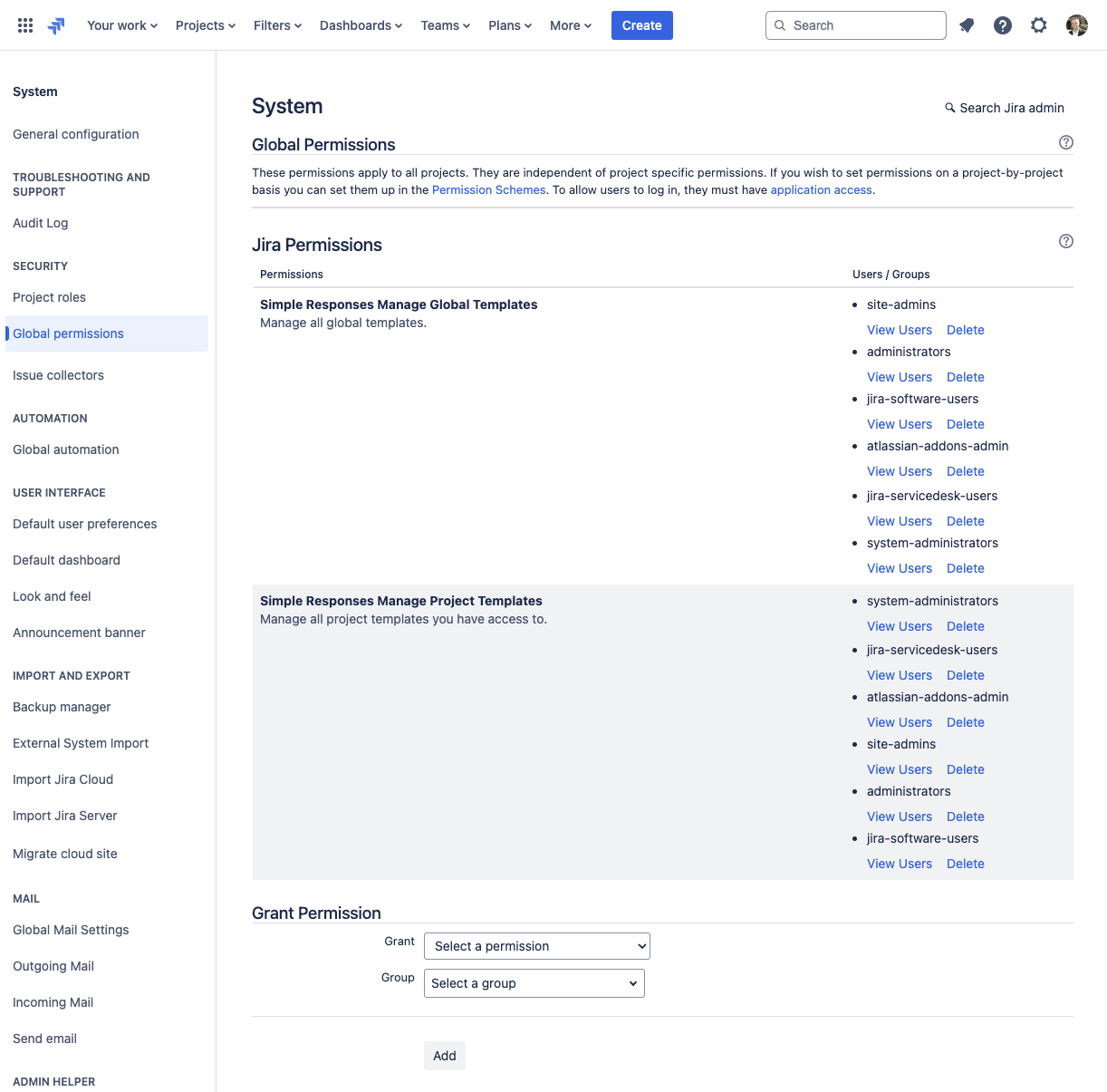
Here you will see 2 new entries, specific to Simple Response Templates:
- Simple Responses Manage Global Templates
- Simple Responses Manage Project Templates
When you install the app, several default groups are added to both permissions (which allows all Jira users to manage all templates).
If you want to restrict this, you will need to remove the generic groups from each permission (like ira-servicedesk-users and jira-software-users), and then add the relevant groups you want to grant access to the respective permission using the dropdown at the bottom of the screen.
A Note about Jira Global Permissions:Since these are Jira global permissions, they only allow for assigning user groups to them, and not individual users.
This means, to use either permission, you will need to create a new group from the user directory (something like response-template-admins), and add the users you want to grant access to the group, and then add the group to the relevant permission.
Each one of the permissions allows the chosen user groups to manage either Global templates, or Project Level templates.
What does "manage" mean in this case?Manage means create templates, edit templates, or delete templates that are shared with others.
For example: a user with the
Simple Responses Manage Project Templatespermission can create a shared template that is specific to a single project, but could not create a template that is shared globally.
Keep in mind that the above permissions simply restrict whether a user can create templates that are shared with others.
Any existing template can be used (inserted into an issue), as long as a user has access to it based on the Scope and Access of the Template.
Similarly, any user can always create private templates for themselves (global templates for all projects, or for just a specific project), and that Private templates are always private. Only the user that created them can see them, use them, or change them. Even Administrators cannot affect private templates of other users.