Template Content
Writing response templates is generally as simple as writing a comment or the description for a Jira issue.
Response templates uses the same editor that Jira uses, which means you can create the same type of content you could put in a Jira comment.
Standard formatting like headings, bold, underlines, bullet points, etc work. The same goes for the more elaborate content like tables, quotes, panels, code blocks, etc.
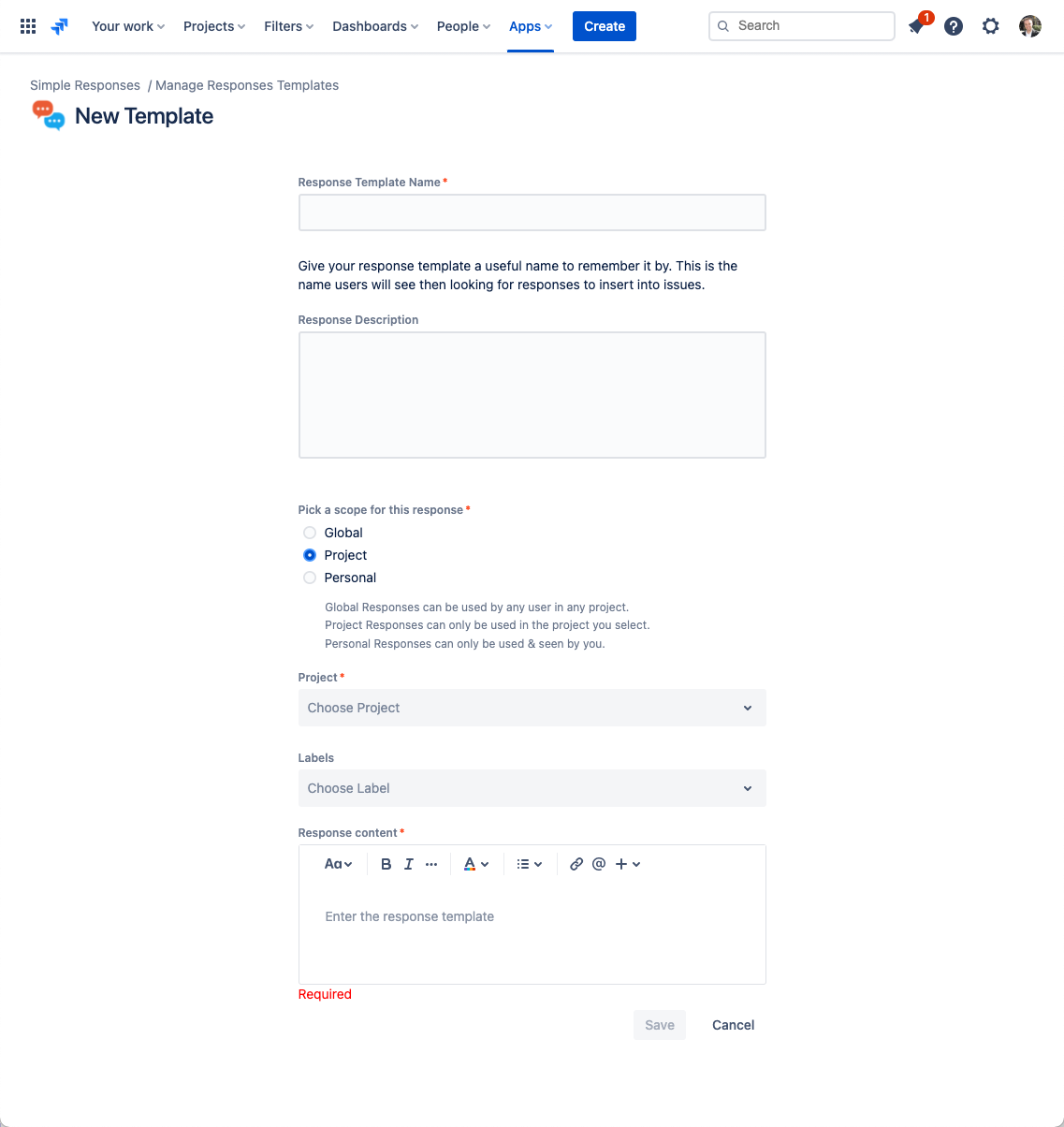
Mentioning users is supported, as is entering an issue key, which gets resolved into a fancy issue link.
Additionally, Response templates support type-ahead searching for issues, as well as using built-in variables and custom variables
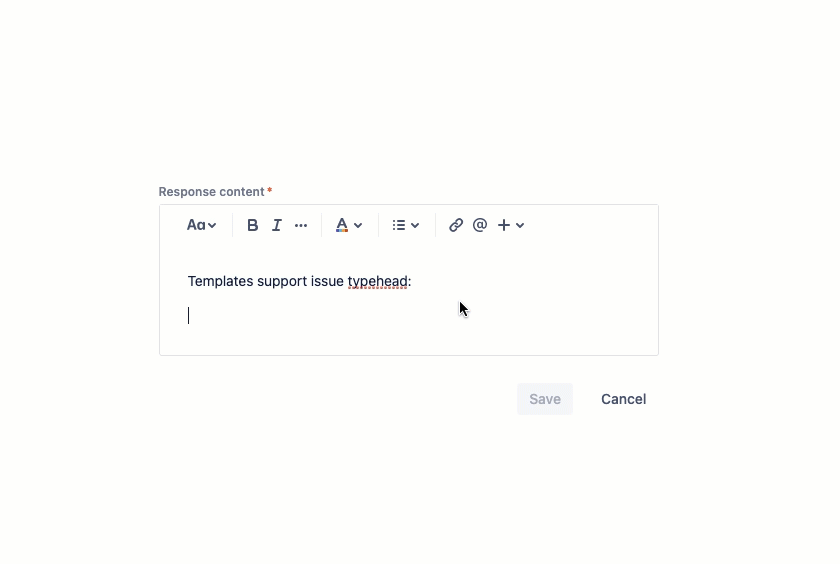
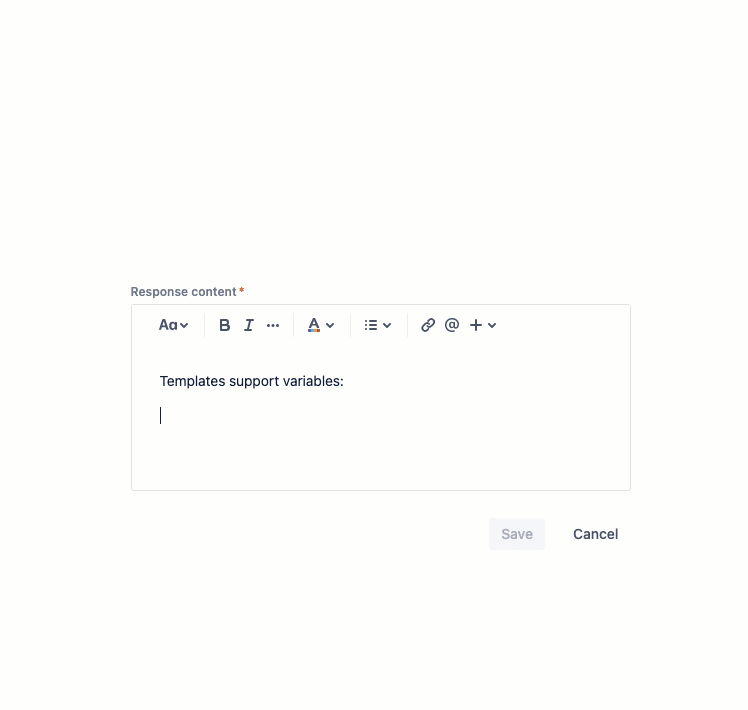
Question: What about attachments and images? How do those work?Unfortunately, inserting images or attaching files is not supported yet. It is however something we are actively investigating.